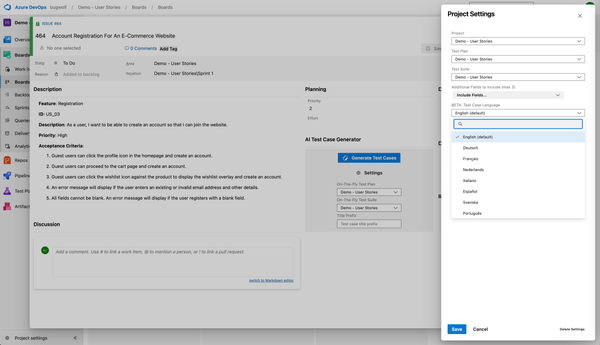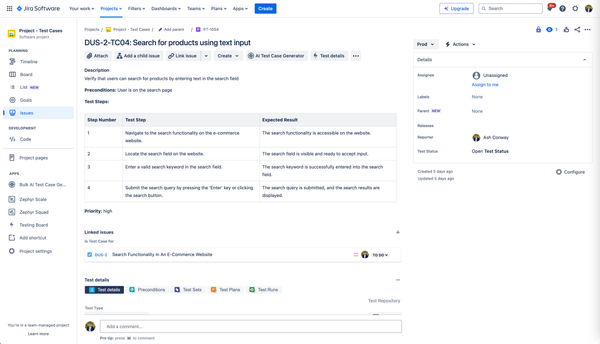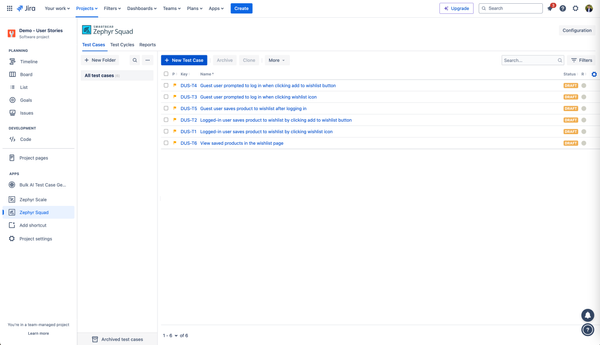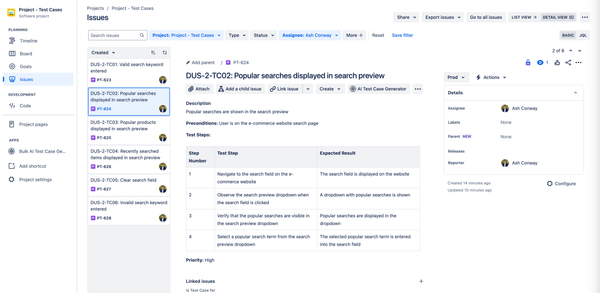Introducing our Help Center Articles and Technical Guides for the AI Test Case Generator
We have published a series of comprehensive articles and technical guides in our Help Center for instant onboarding with the AI Test Case Generator, covering Jira, Azure, Excel, and our API Portal.
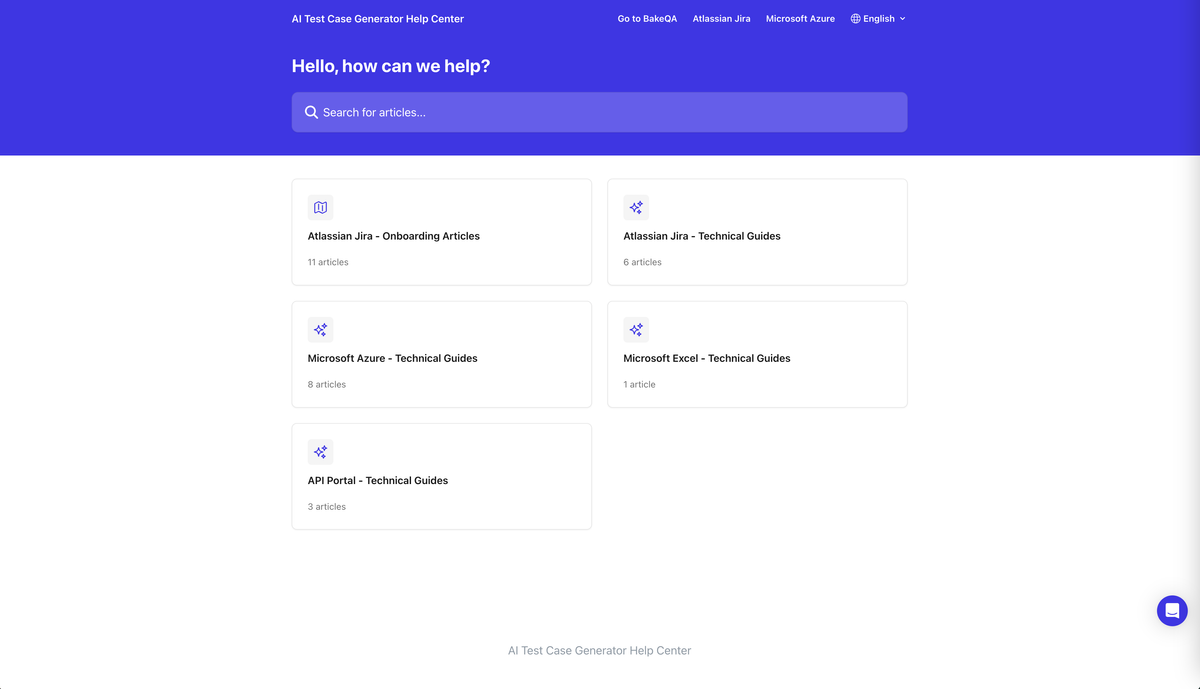
We are excited to announce that we have recently published a series of comprehensive articles in our Help Center to assist you with the AI Test Case Generator. These resources are designed to provide instant onboarding and are available for Jira, Azure, Excel, and our API Portal.
Comprehensive Technical Documentation
Our new articles include detailed technical documents that cover everything you need to know about configuring our apps and integrations. Whether you're using the AI Test Case Generator with Jira or Azure, our documentation includes essential information on permissions and user access controls for Azure, to configuration guides for Xray and Zephyr in Jira, ensuring a seamless setup.
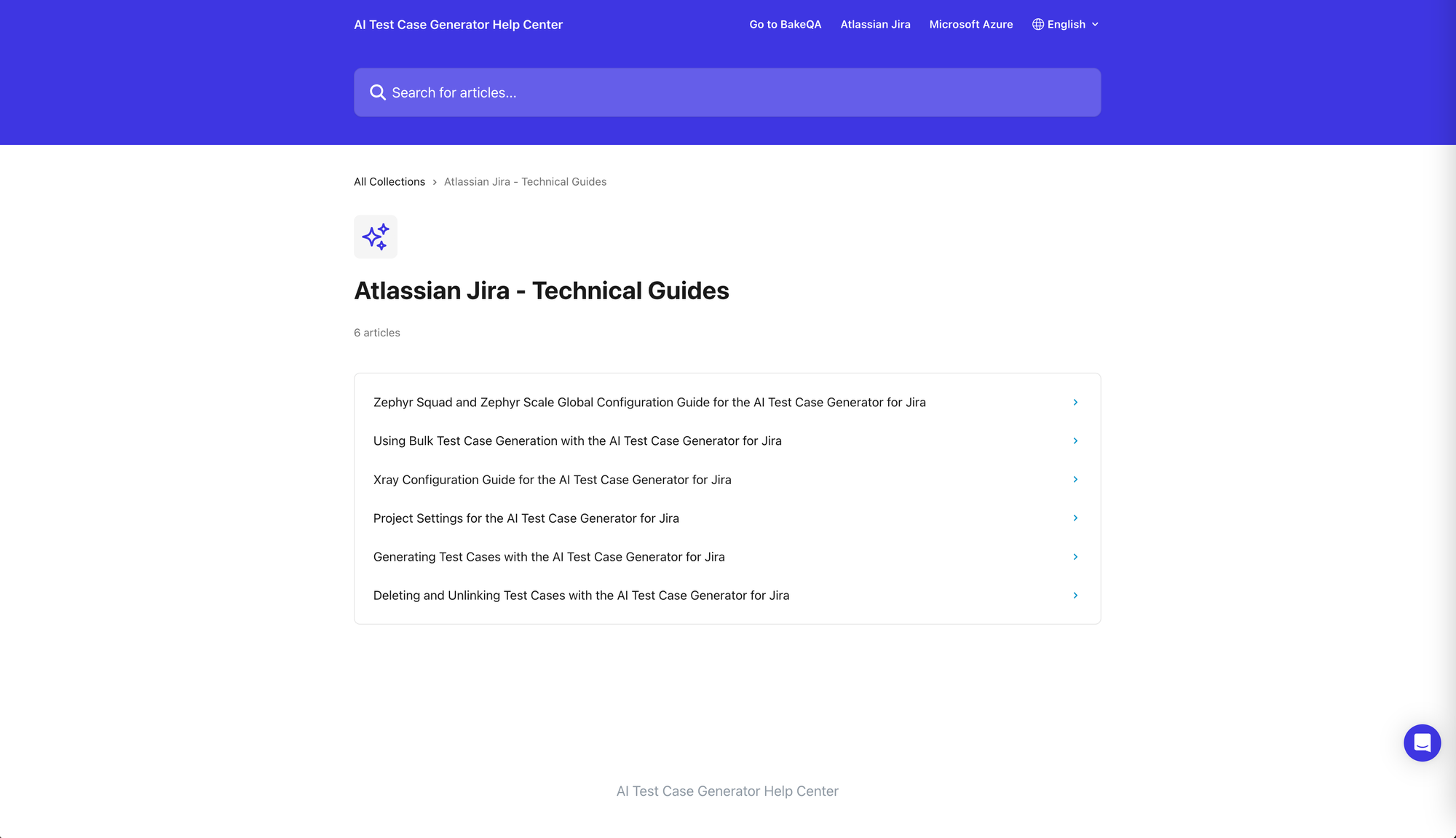
Easy Search Functionality
We understand the importance of quick access to information. Our Help Center features an easy-to-use search functionality, allowing you to find the information you need in no time. Whether you’re setting up the AI Test Case Generator for the first time or looking to maximize its value, our Help Center is a great source of knowledge.
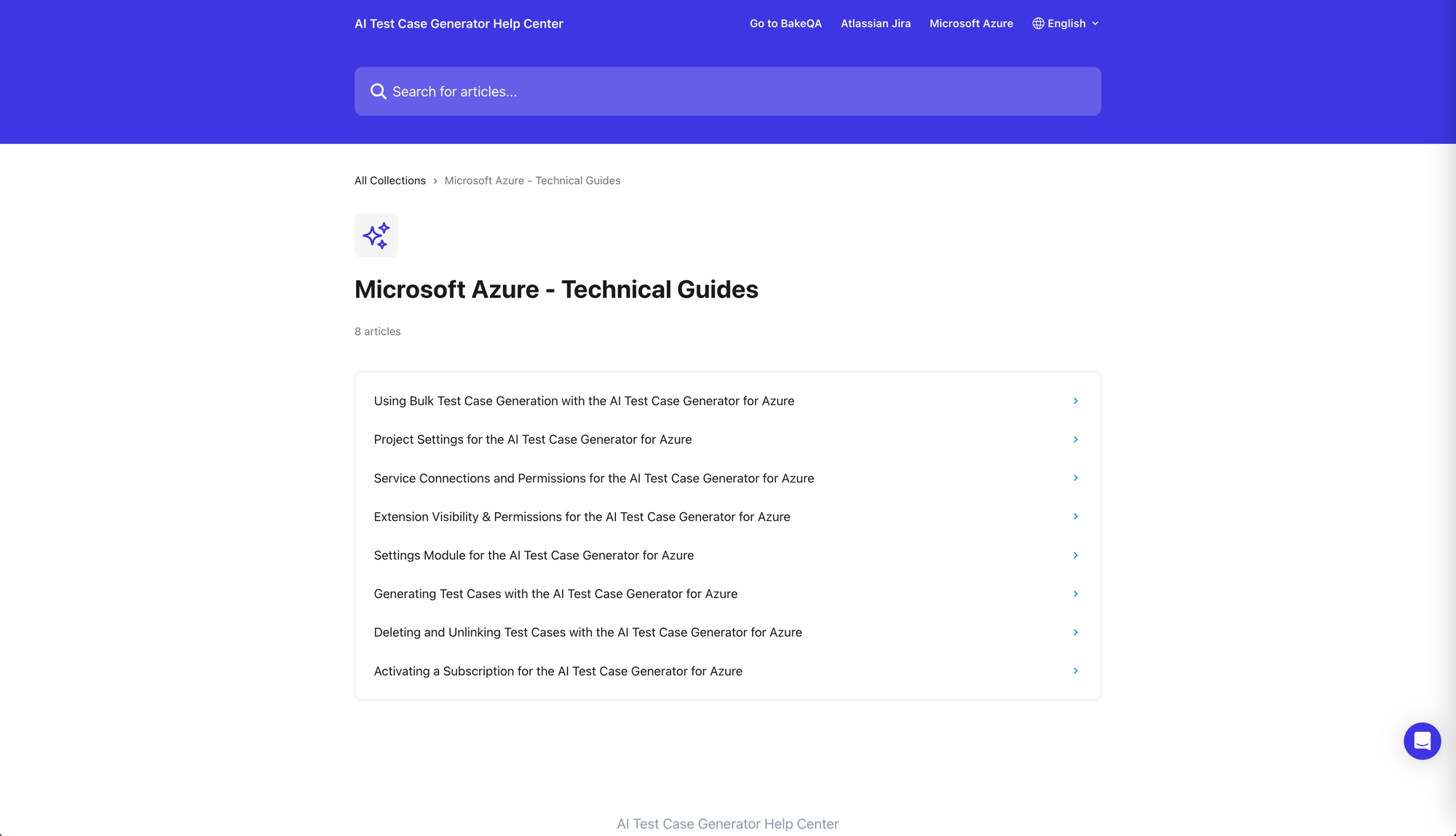
Publicly Available Resources
All the articles in our Help Center are publicly available and can be shared with your teams and network. This ensures that everyone can access the same high-quality information, facilitating better collaboration and more efficient onboarding.
Explore the Help Center
Dive into our Help Center to explore these valuable resources:
- Atlassian Jira: Learn how to configure and get the most out of the AI Test Case Generator for Jira, including Xray and Zephyr.
- Microsoft Azure: Find detailed guides on setting up and using the AI Test Case Generator for Azure, including permissions and user access controls.
- API Portal: Access technical documents that guide you through the configuration and usage of our web portal and API product.
- Excel Template: Step by step guide for activating and configuring the Microsoft Excel template with our API.
By leveraging these resources, you can ensure a smooth and efficient experience with the AI Test Case Generator, helping your team achieve maximum test coverage and efficiency.
Need Help?
If you have any questions or run into issues, don’t hesitate to raise a support ticket. We are here to help, and happy testing!